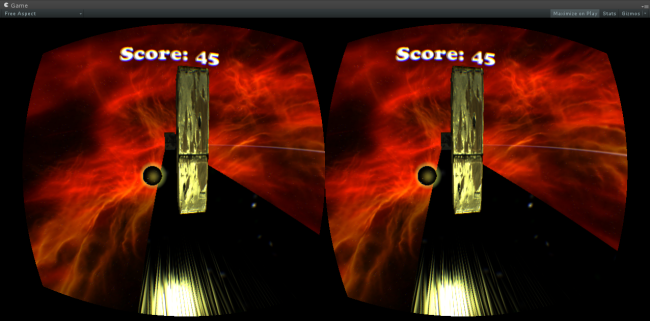I thought I’d use my introductory post to display some of the stuff I’ve done to date with the Unity Game Engine. I may go into further detail with them in the future but for now I’ll just have some pictures and online playable demos.
Unity is a game engine that allows for easy development across many platforms. I’ve been using it for a while now and it really is getting better and more popular with each update. I think it took a major leap forward last year when they announced you can now deploy to IOS and Android for free. Couple that with the low cost for an Android development license and you can have your own game up and running on the Play Store very easily.
Unity Development
We were introduced to Unity for one of our subjects in college. We had to make a simple island game that introduced us to many of the features Unity had to offer. I managed to find it again and will post a link to a web-player version of the game below. It’s quite boring looking back on it but it’s interesting to see one of the first things we made with it and to think how I’d do it differently now!
“Survival Island is a first-person adventure game. The player explores a desolate island in the hope of rescue!
The goal is to light a signal fire which can be seen by rescuers.The user does this by collecting hidden batteries around the island which in turn open up the door of a shack. Inside will be a pack of matches which are used to light the signal fire.
The player can collect a battery by knocking down the 3 targets all at once. They can use the default ammunition, a coconut, or can press ‘2’ and be able to throw basketballs. The player’s ammunition is shown at the bottom left of the screen. When the player gains a battery from knocking down the targets they also gain the ability to run and jump at a much greater speed, this allows them to reach hard to reach areas where other batteries can then be collected.”
Screenshot

Click for a playable version through your web-browser.
NOTE: This require you to download the Unity Web Player.
We then again more recently went back to the Unity engine for college and below are some of the apps and mini-games we had to come up with. Also, before this I had acquired a programming internship with a small Irish games studio, during my time there we worked almost exclusively with Unity so it was encouraging to see that company’s were indeed using the software we were studying.
This is a simple game that requires you to drop the ball onto a moving paddle. The subject we were doing was mostly about implementing physics into games so you are able to change the gravity at the top to Earth, Mars or Jupiter. The resulting effect can then be seen when you release the ball. This was also interesting as it was around the time Unity added more robust 2D development tools to their engine so it allowed me to get more familiar with those.

Click for a playable version through your web-browser.
NOTE: This requires you to download the Unity Web Player.
A similar app to above introduced us to how friction affects a moving object. You are able to adjust the velocity and friction before running the simulation and seeing the effects.

Click for a playable version through your web-browser.
NOTE: This requires you to download the Unity Web Player.
We then started to look at making more typical games. The first is a game where you have to locate objects in a maze and find the exit before the time runs out.

Click for a playable version through your web-browser.
NOTE: This requires you to download the Unity Web Player.
The last is a football game that has the player taking free kicks and progressing through increasingly difficult levels. There are a few issues with this game, certain bugs and weird behaviors that happen. It definitely requires more work but I hope you get some idea of what it’s about.

Click for a playable version through your web-browser.
NOTE: This requires you to download the Unity Web Player.